Cavio BigCommerce theme is equipped with an optional Help menu and Utility Links to give customers easy access to FAQ’s, Shipping & Returns, and Contact Information.
Note: The help menu content is mirrored to the Customer Support section of the Footer.
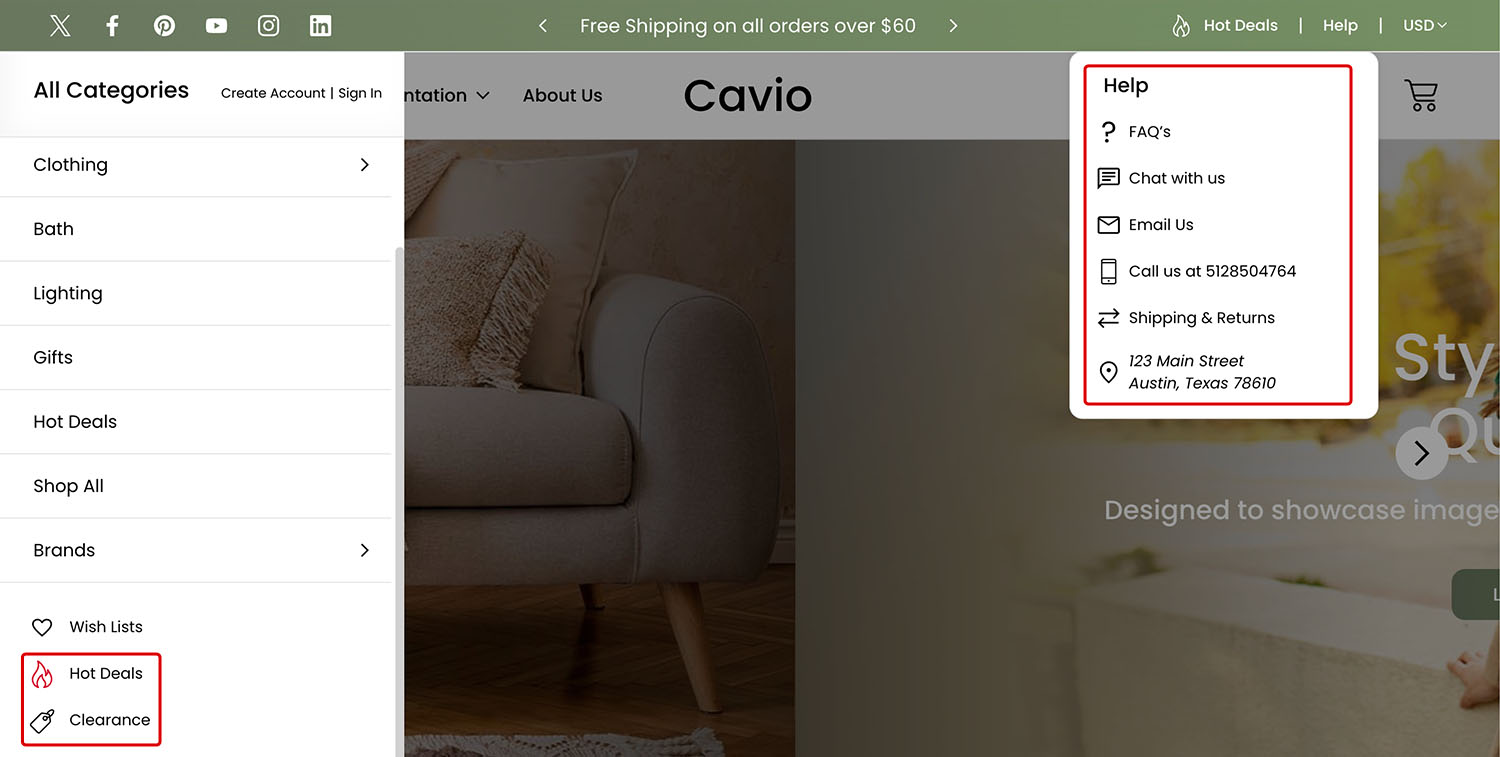
1. Go to Storefront > Themes > Customize.
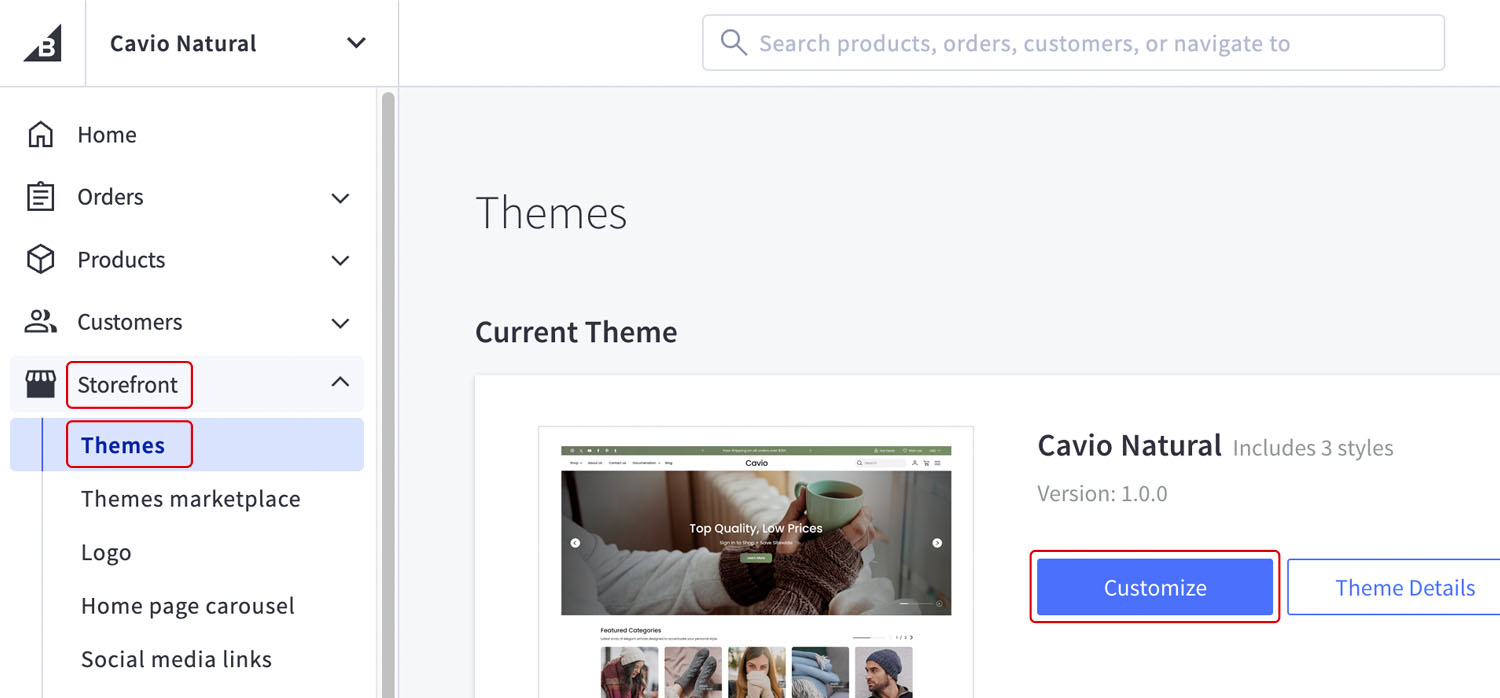
2. Go to Theme Styles > Header and Footer > Utility Links.
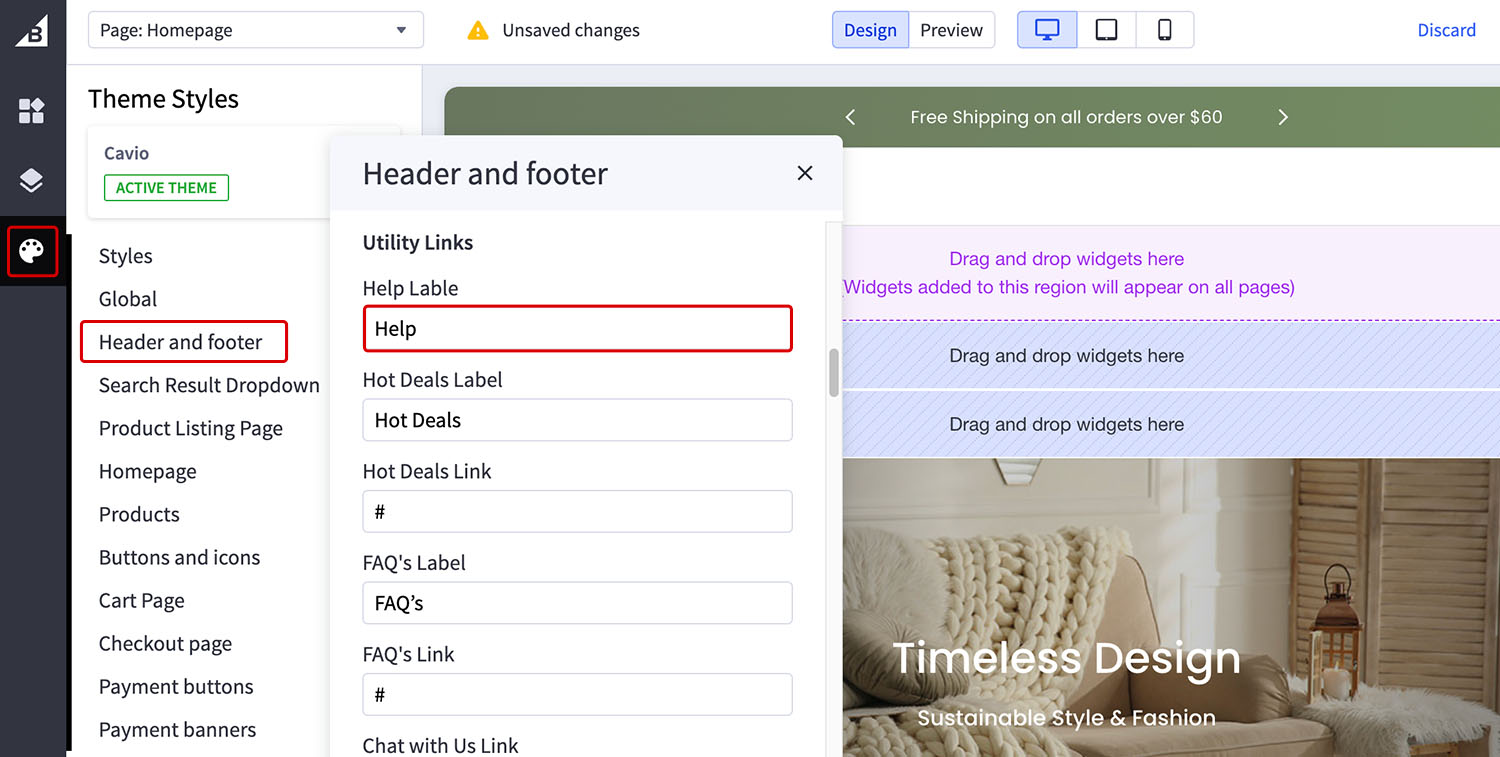
3. Edit the Utility Links you wish you display. Delete the Utility Link content from the field to hide an element.
4. Save and Publish.