1. Go to Storefront > Themes > Customize.
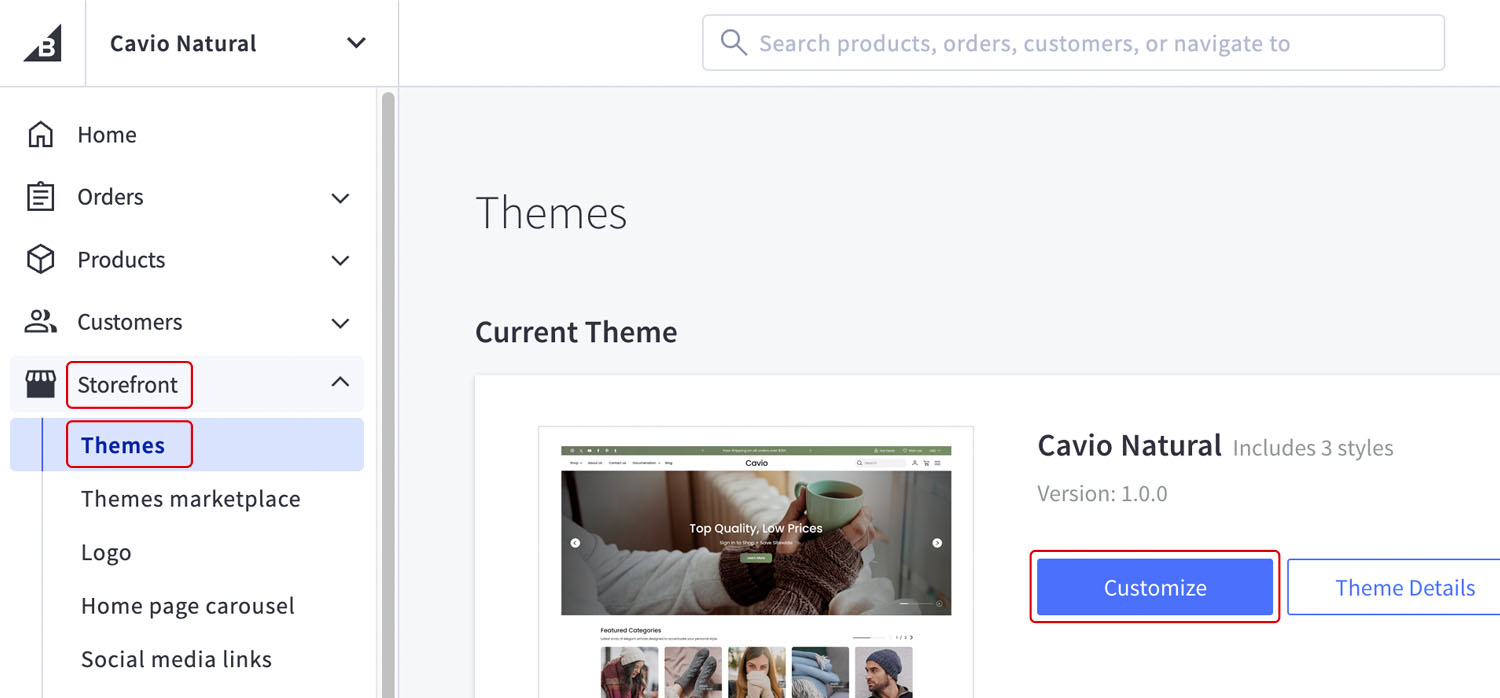
2. Go to Theme Styles > Header and Footer > and scroll down to the Banner Content fields.
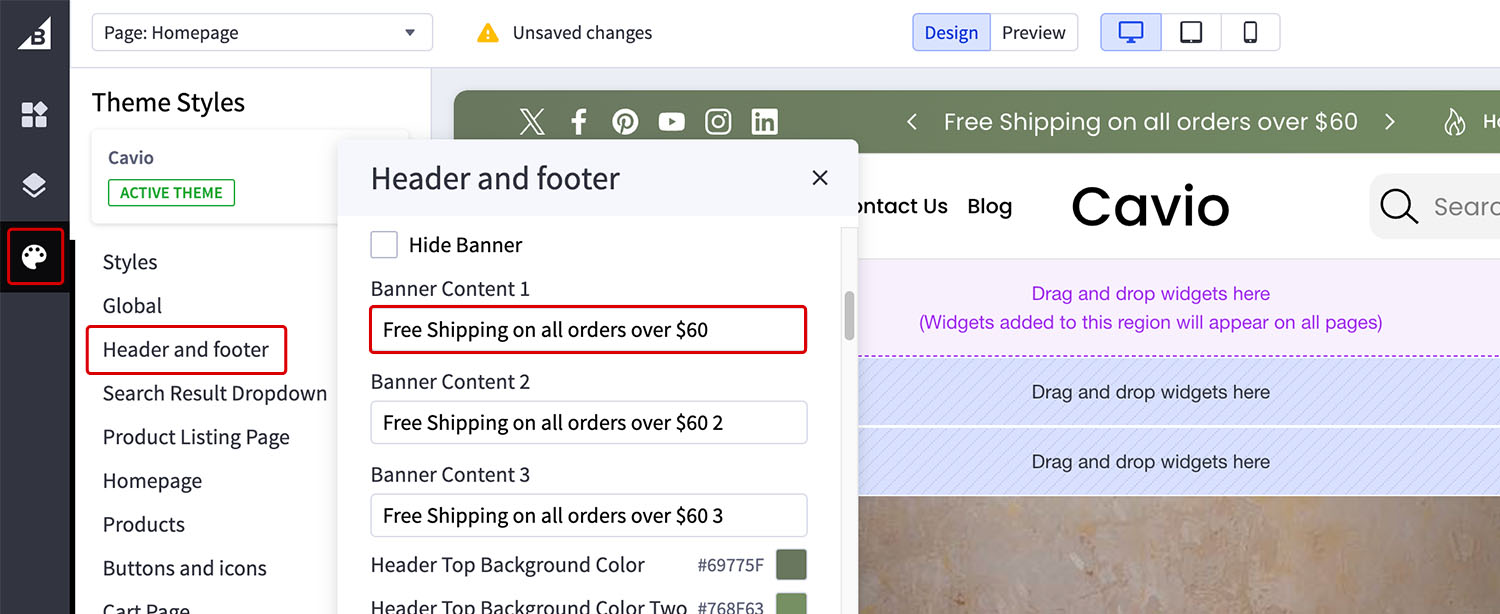
3. Enter the content for Banner Content 1, Banner Content 2, and Banner Content 3. There is a character limit on the banner so keep it brief!
4. You can hide the banner all together by checking the Hide Banner option.
5. Save and Publish.