Cavio BigCommerce theme comes with three header Layouts. Choose from Center, Left, and Left Stacked. You can change the header layouts in the Themes Styles Editor.



1. Go to Storefront > Themes > Customize.
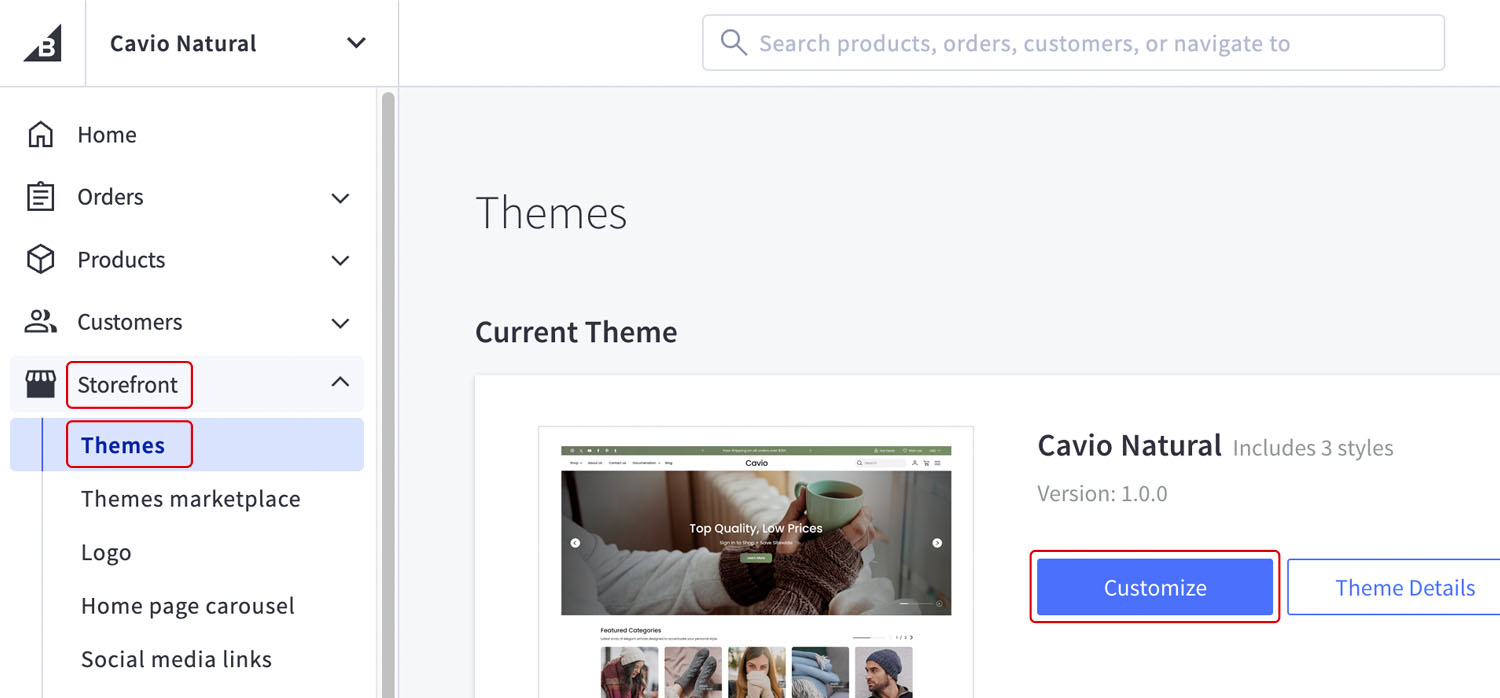
2. Go to Theme Styles > Header and Footer > Logo > Logo Position.
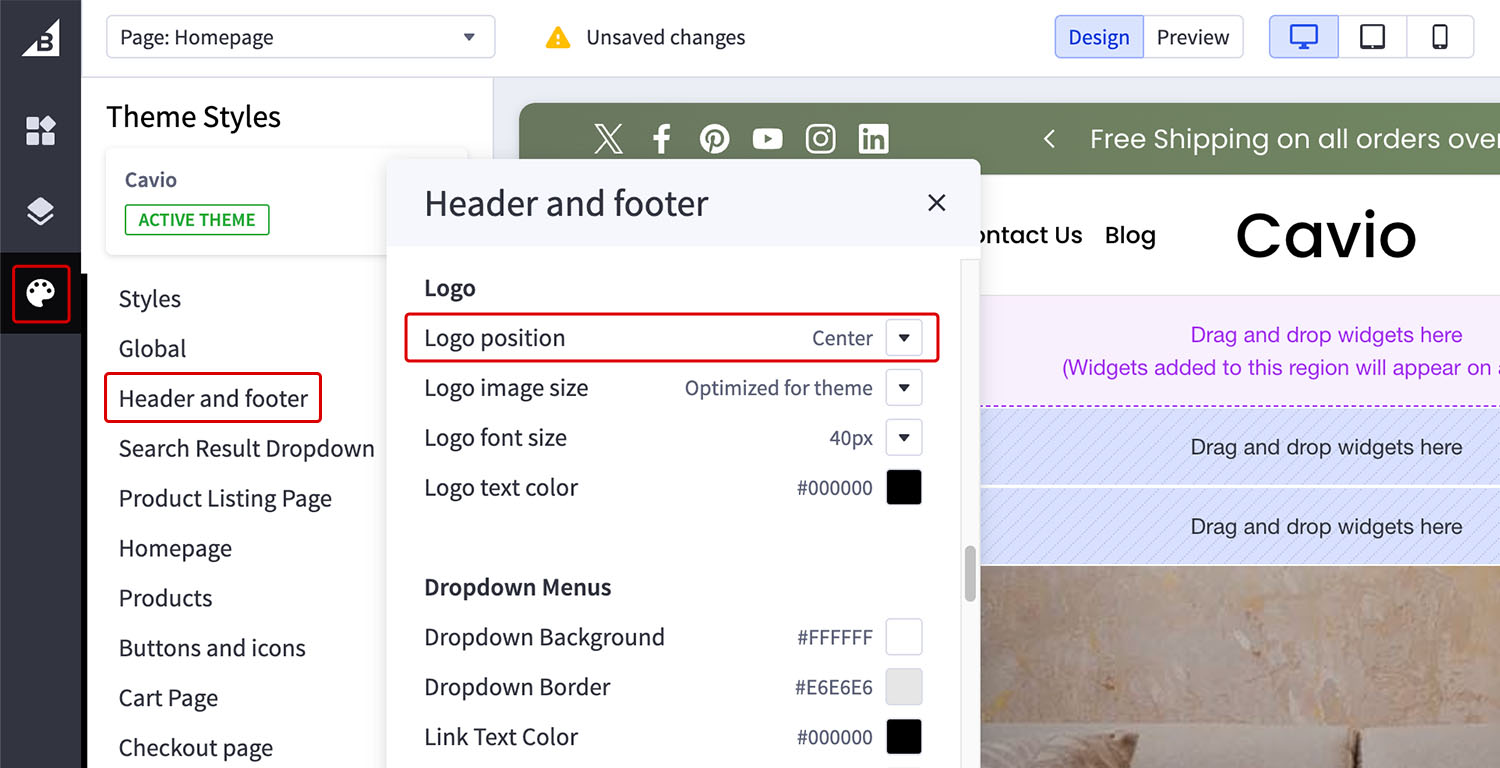
3. Choose from Center, Left, and Left Stacked.
4. Save and Publish.