Cavio BigCommerce theme is equipped with custom Search Result Dropdown. From the dropdown customers can view recent searches and popular searches. You can manage the popular search terms in the Theme Styles Editor.
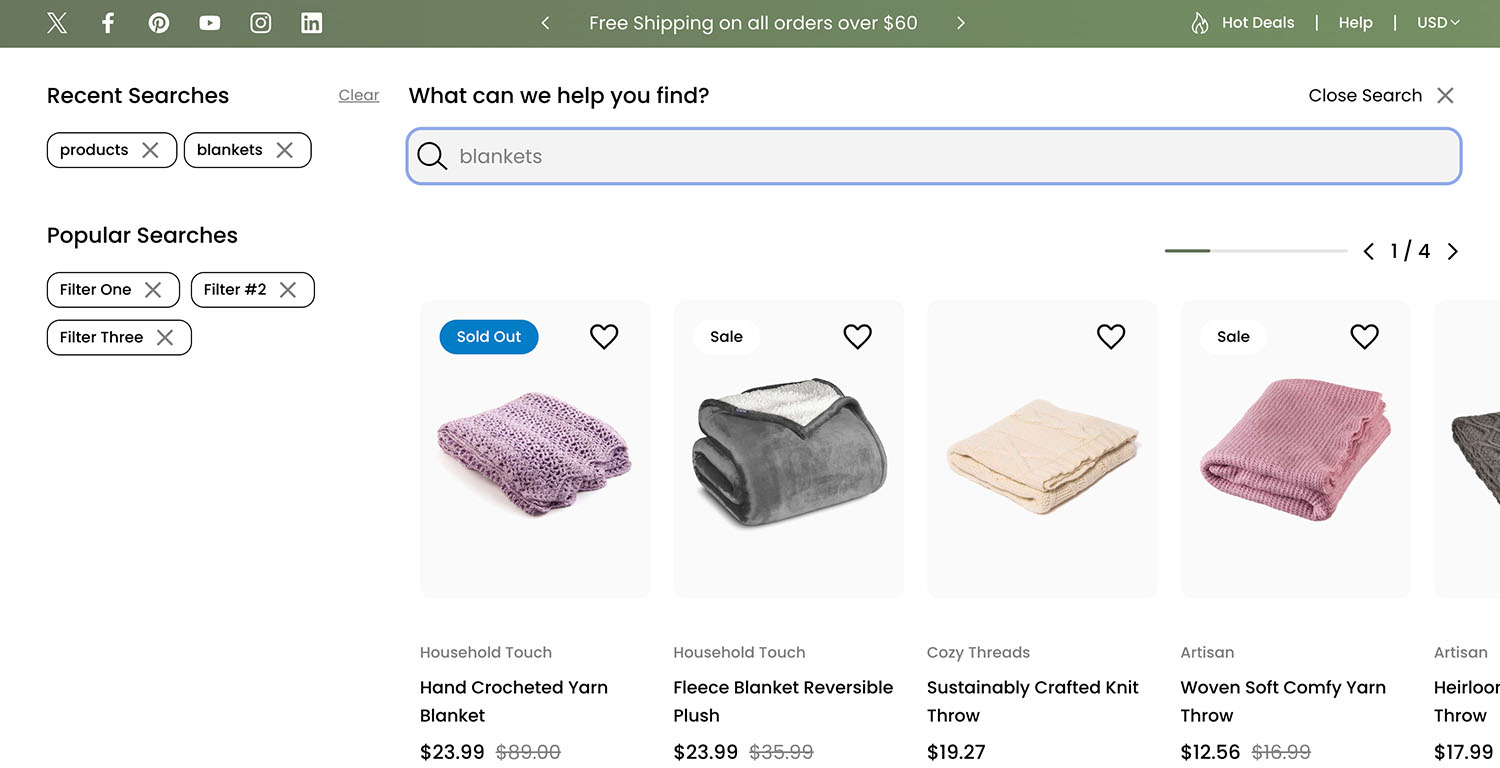
Steps to Edit
1. Go to Storefront > Themes > Customize.
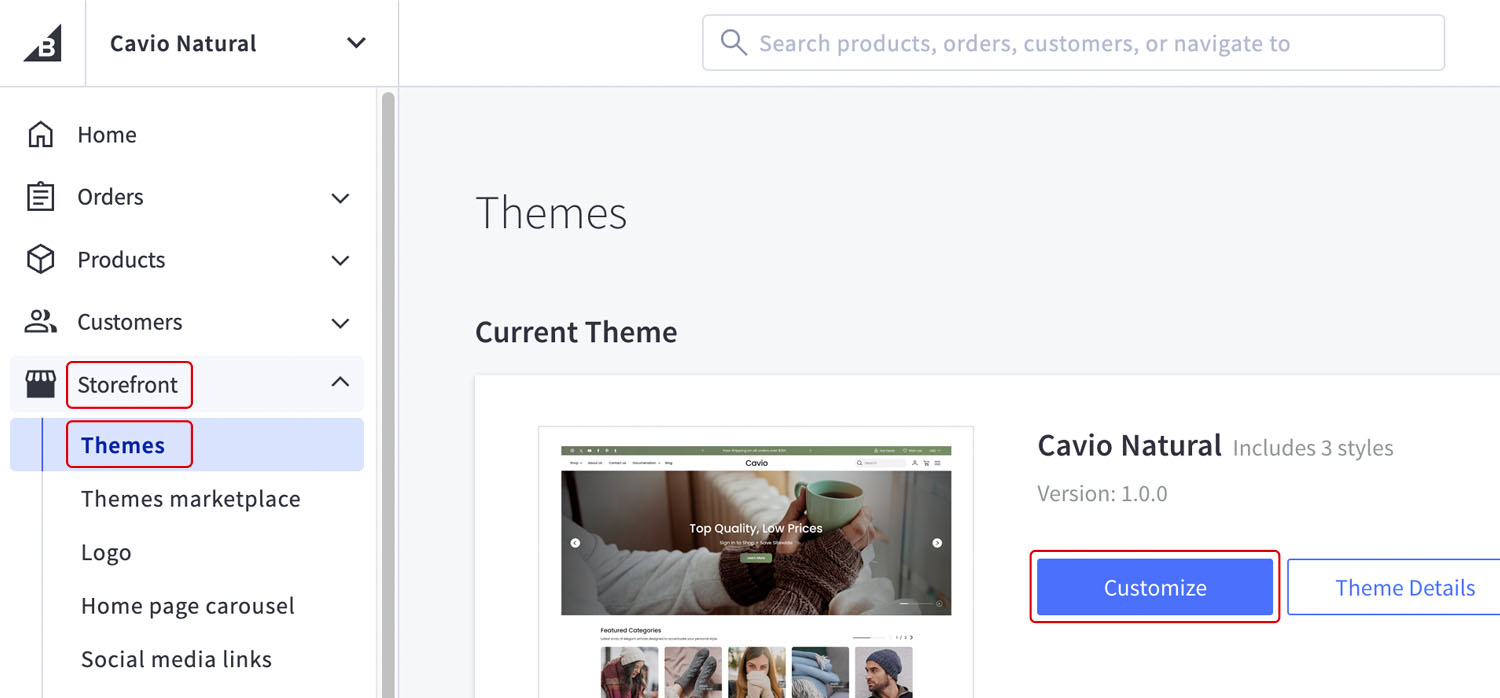
2. Go to Theme Styles > Search Result Dropdown > Popular Search List.
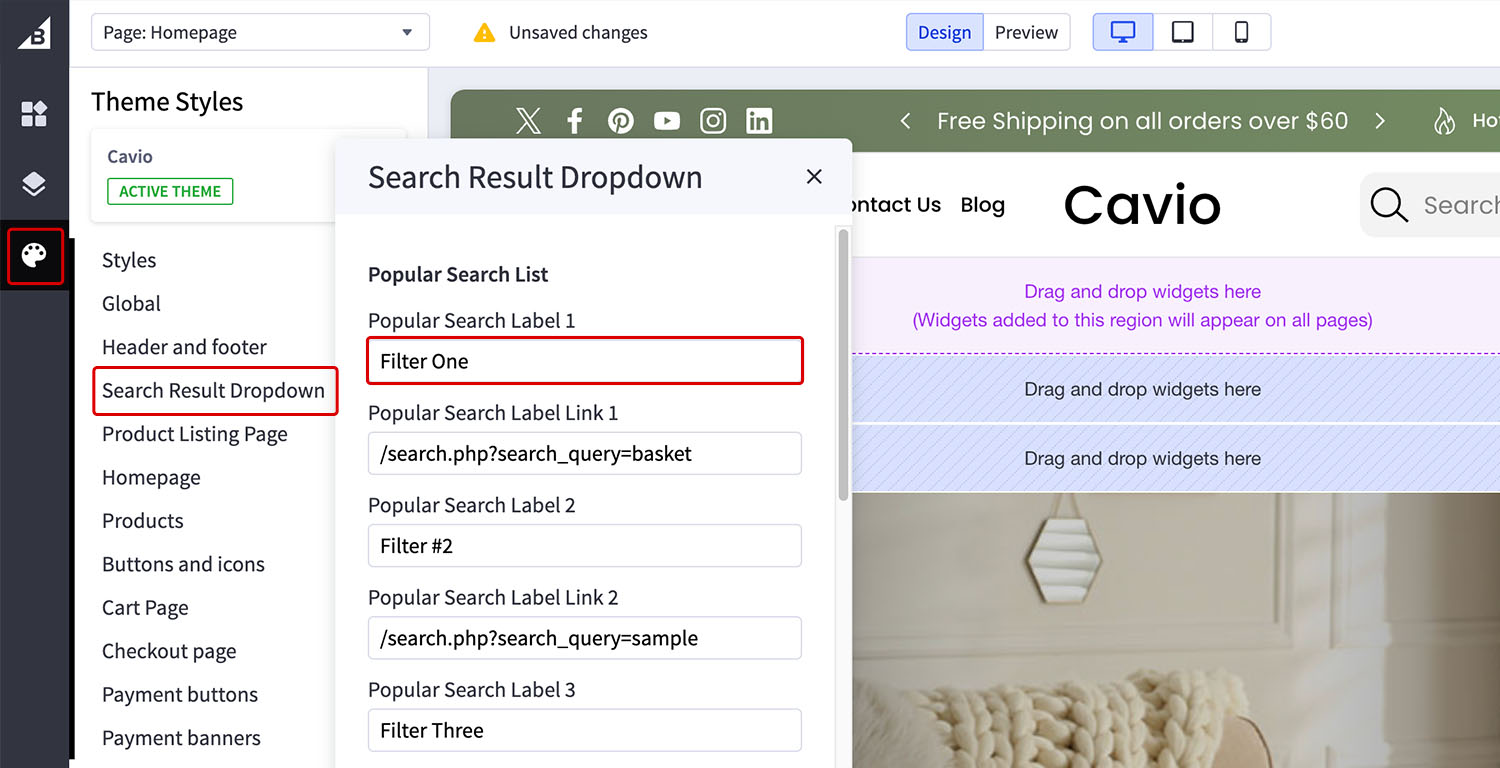
3. Popular Search Label 1: Enter the popular search term you want to display. You can have up to 6 search terms.
4. Popular Search Label Link: Enter the search term link. You can find the search label link by doing a standard search in the search bar. The search label link will be at the end of the search result page URL. In this example I’m the search term is “Basket”.
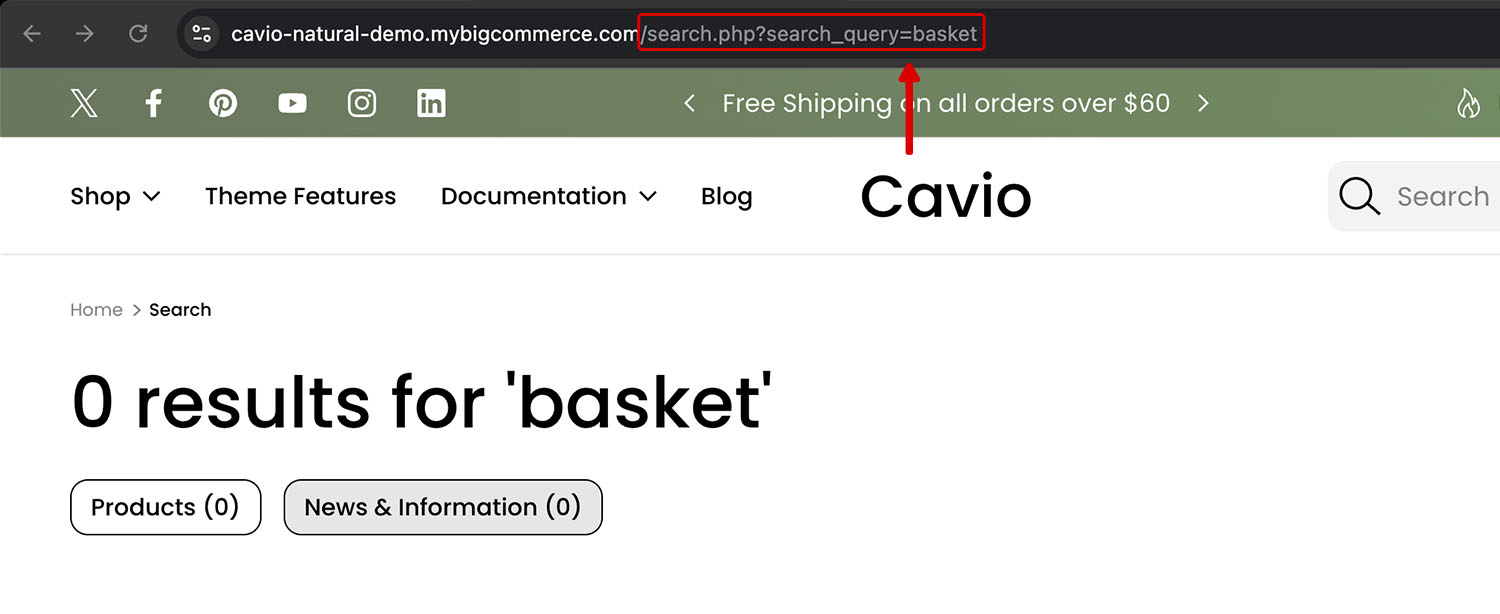
5. Click Save and Publish.