Cavio BigCommerce theme comes with the ability to add a pre-positioned and fully styled “Shop Collection Section” to your homepage. This unique functionality allows you to showcase a category or group of products. The Shop Collection section has a built in product slider that is managed through the Theme Styles editor.
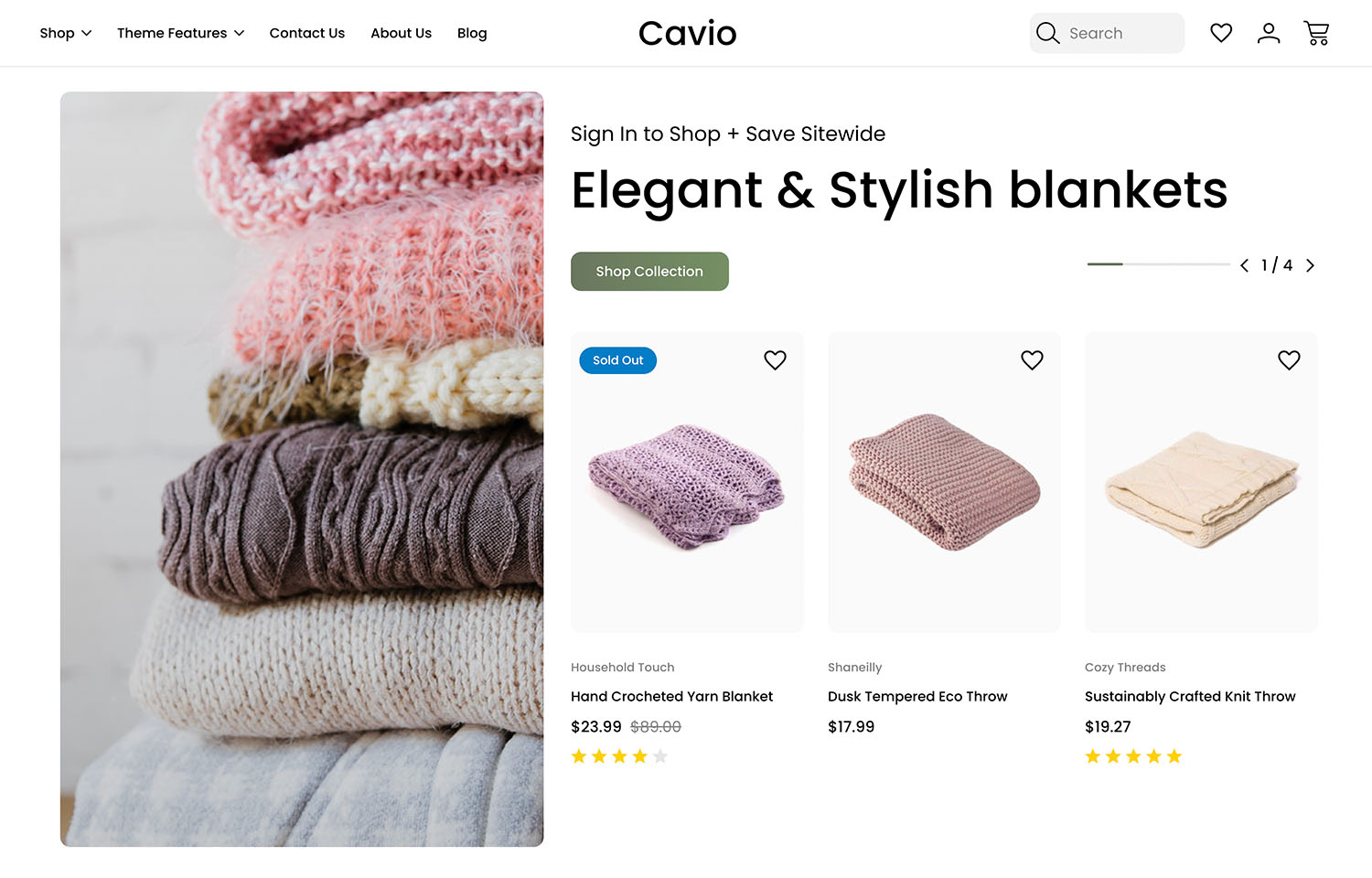
Note: The Recommended Image Size for the Shop Collection Image is 615px x 960px. Click for a full list of Recommended Image Sizes for the Cavio Theme.
Steps to create
1. Go to Storefront > Image Manager > Upload Images.
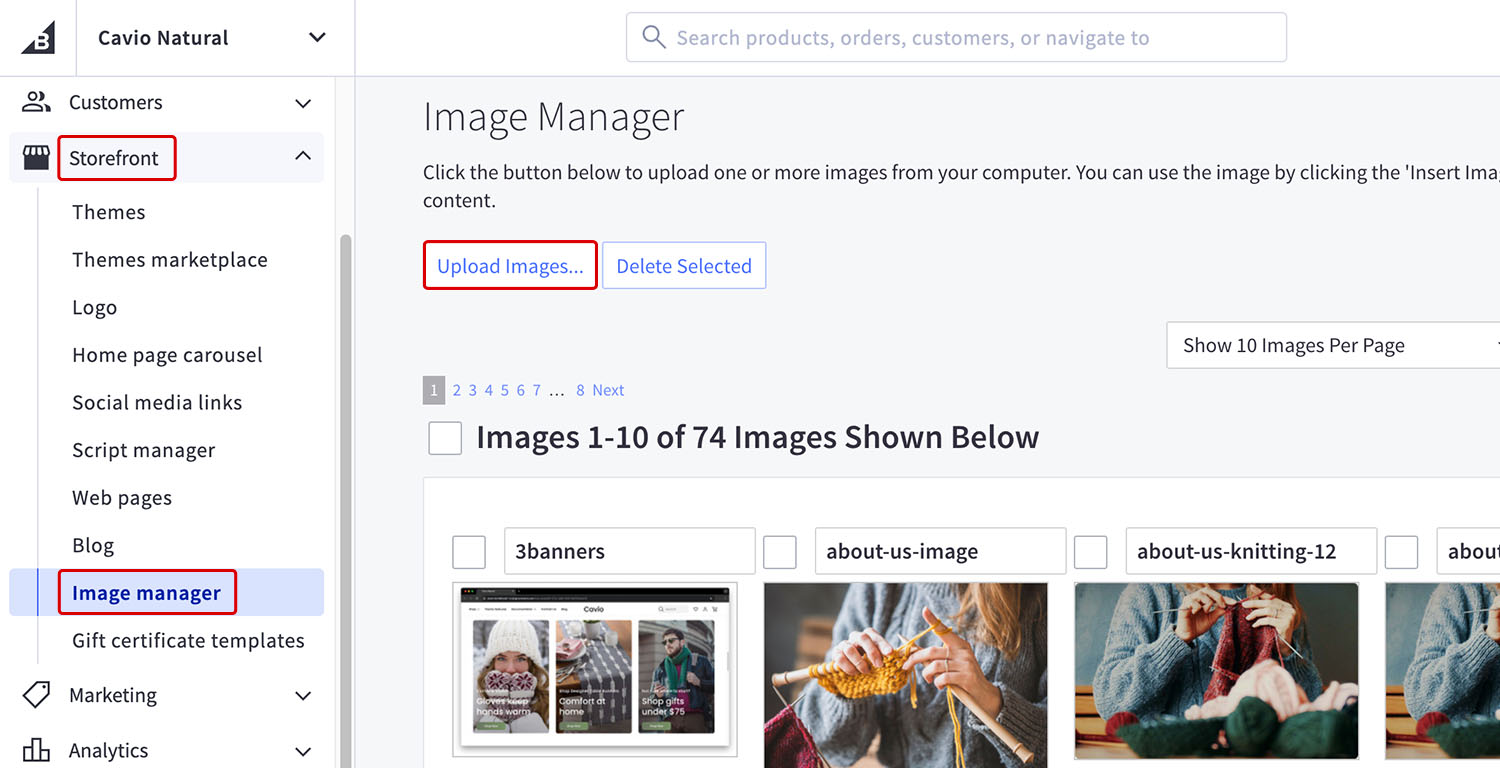
2. Upload an image (Note the file name; e.g: test-image).
3. Go to Storefront > Themes > Customize.
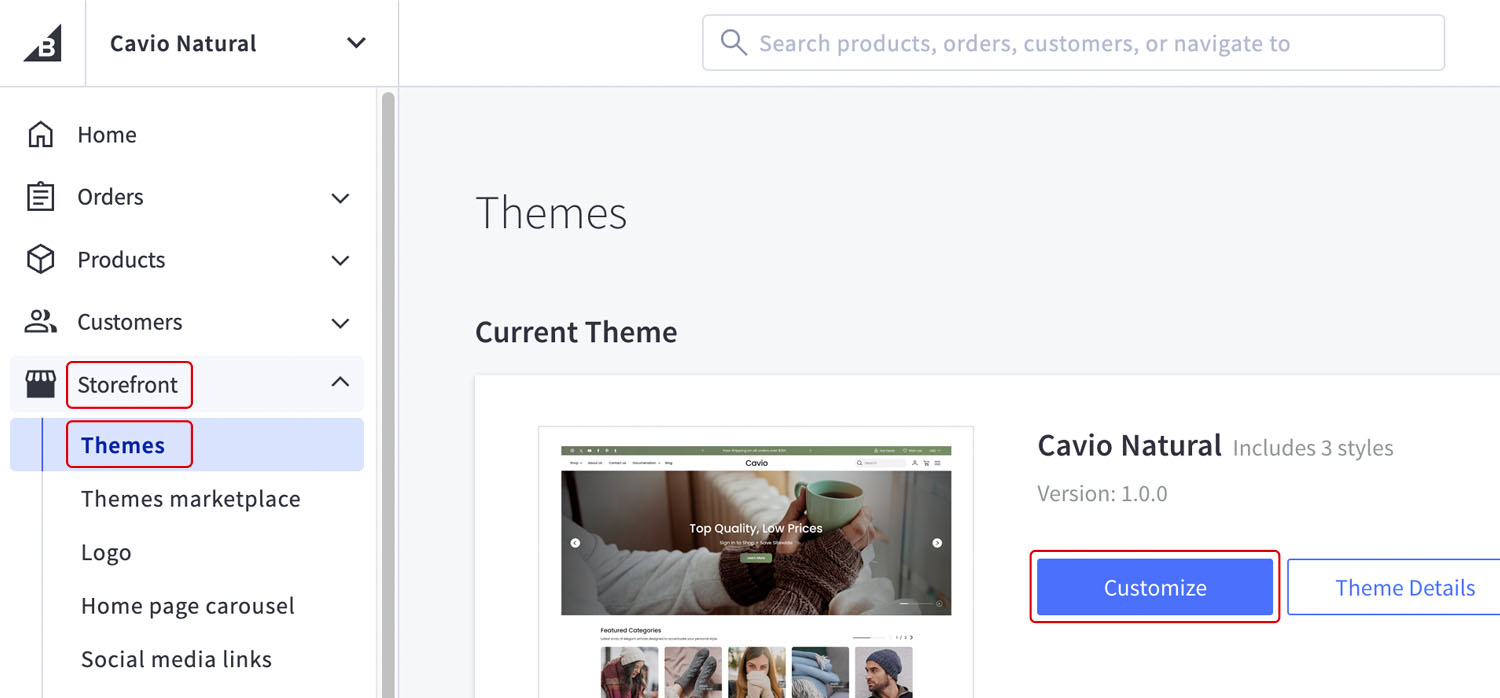
4. Go to Theme Styles > Homepage > Shop Collection > and check Show Shop Collection Section.
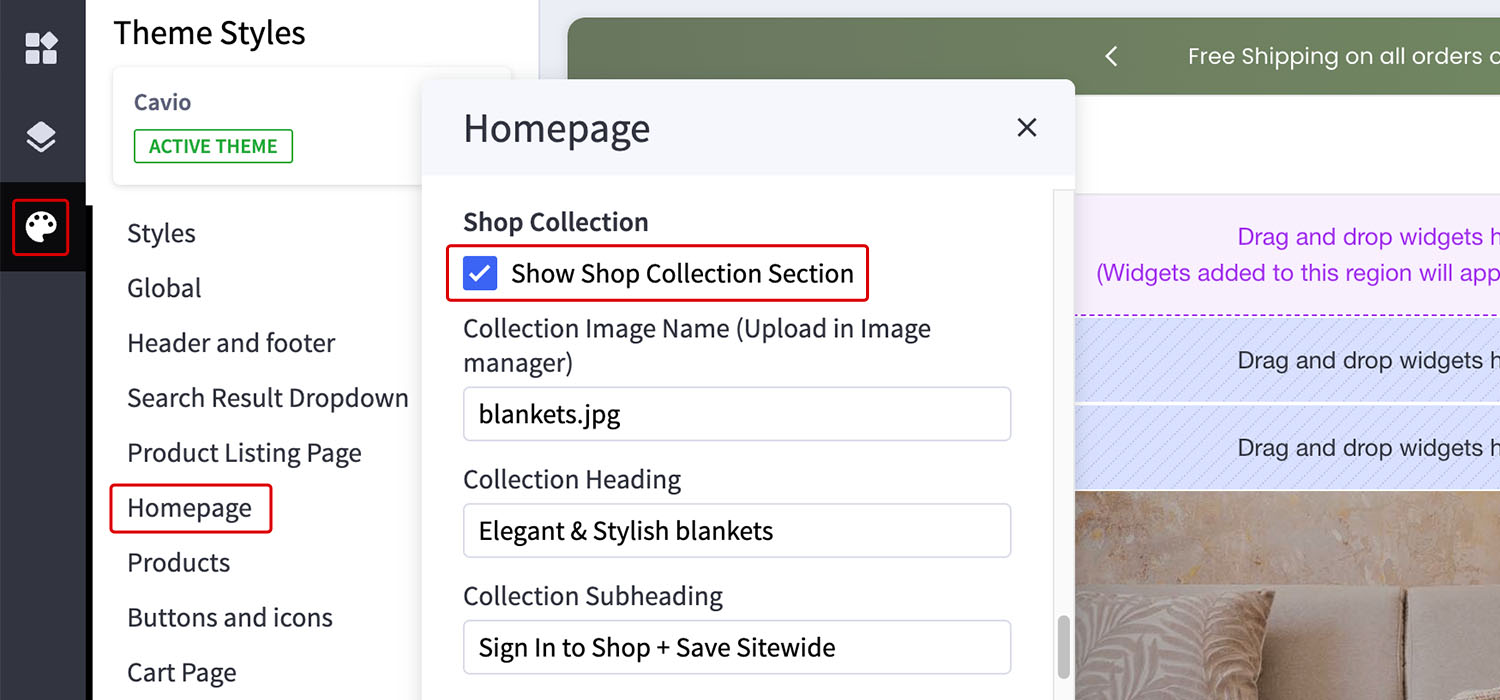
5. Collection Image Name: Enter the name of the uploaded image noted from step 2. Add the the file extension at the end of the image name. Example: test-image.jpg. Remember to include the file extension or the images will not appear.
6. Collection Heading: What ever you want within character limits.
7. Collection Sub-Heading: What ever you want within character limits.
8. Collection Button Link: Enter links to categories, products, web pages, or another website.
9. Collection Product IDs: Enter Product IDs seperated by commas (do not end in a comma) in the Collection Product IDs field. To find your product IDs go to Products > Edit any product. Note the product ID located at the end of the page URL.
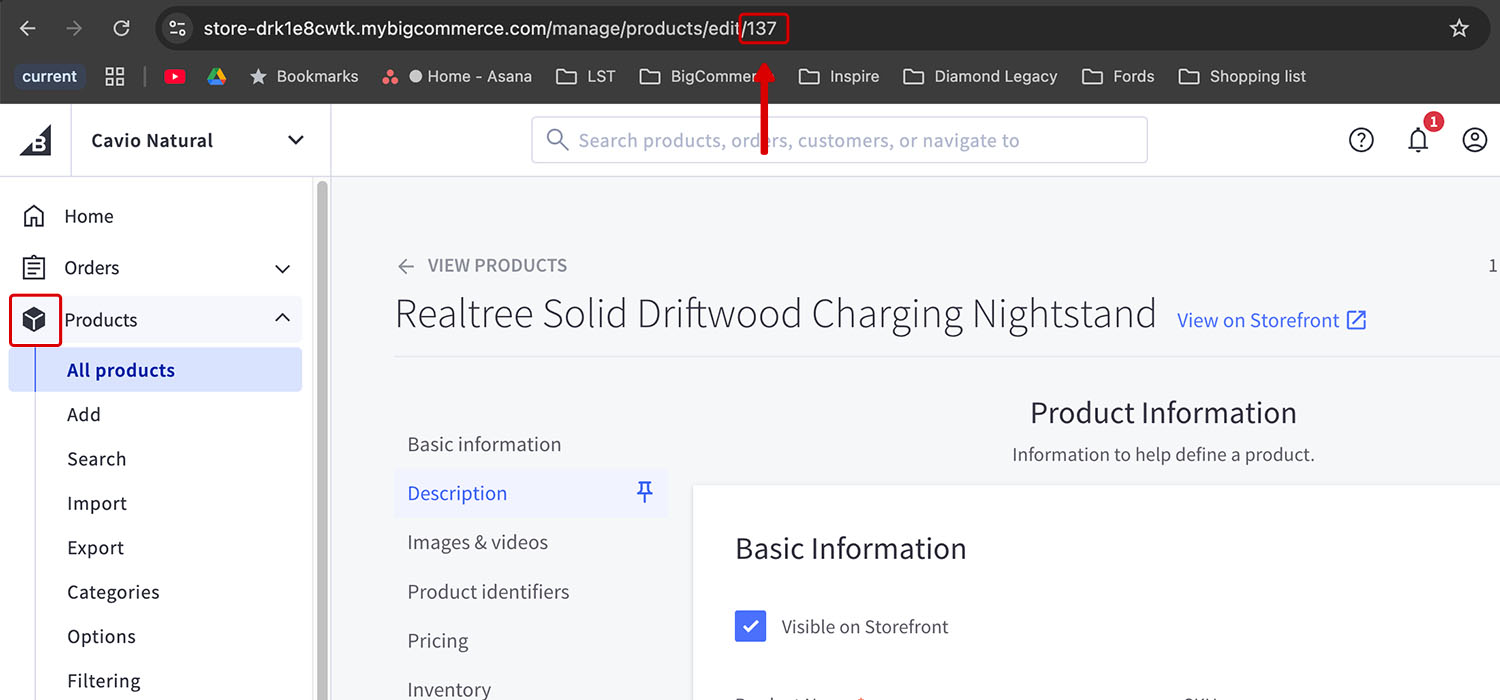
10. Click Save and Publish.