Cavio features a free shipping progress bar to boost your sales. When customers see that they are close to free shipping it entices them to spend more.
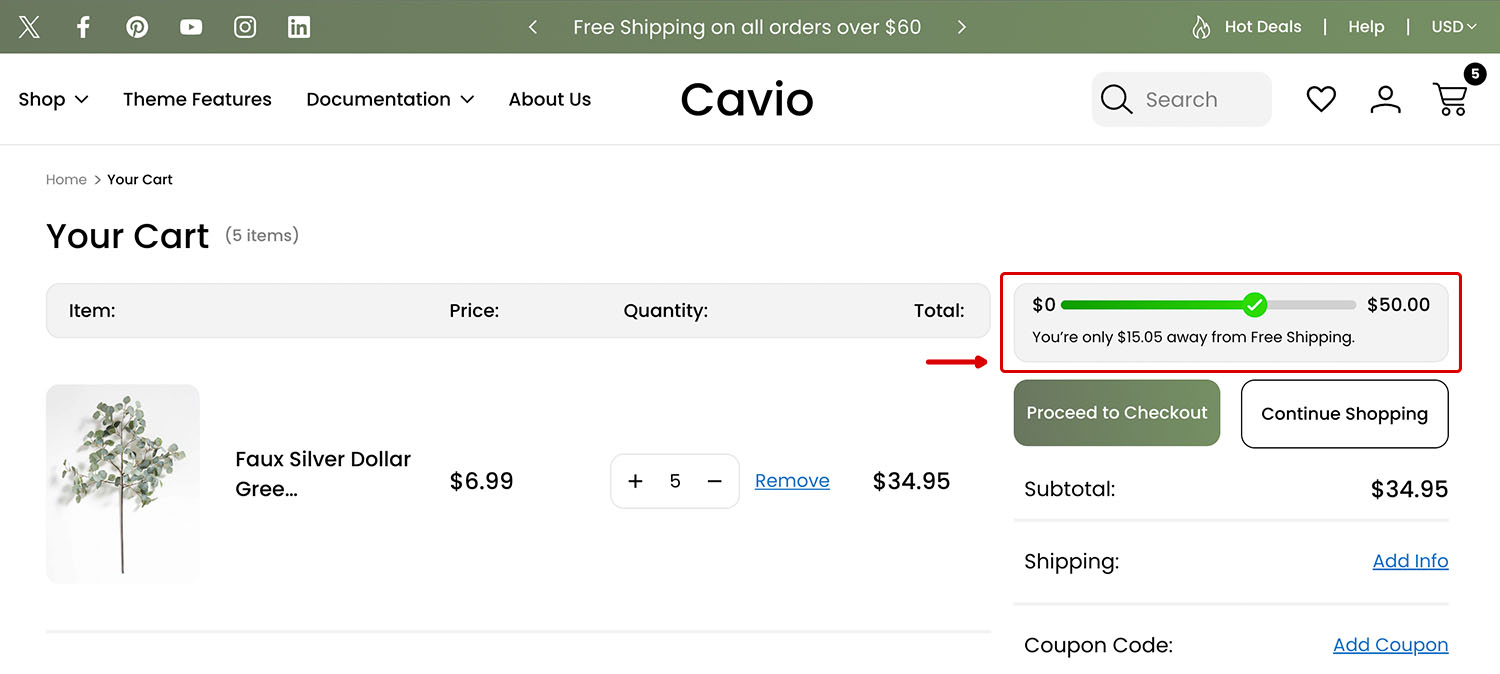
Steps to Create.
1. Go to Storefront > Themes > Customize.
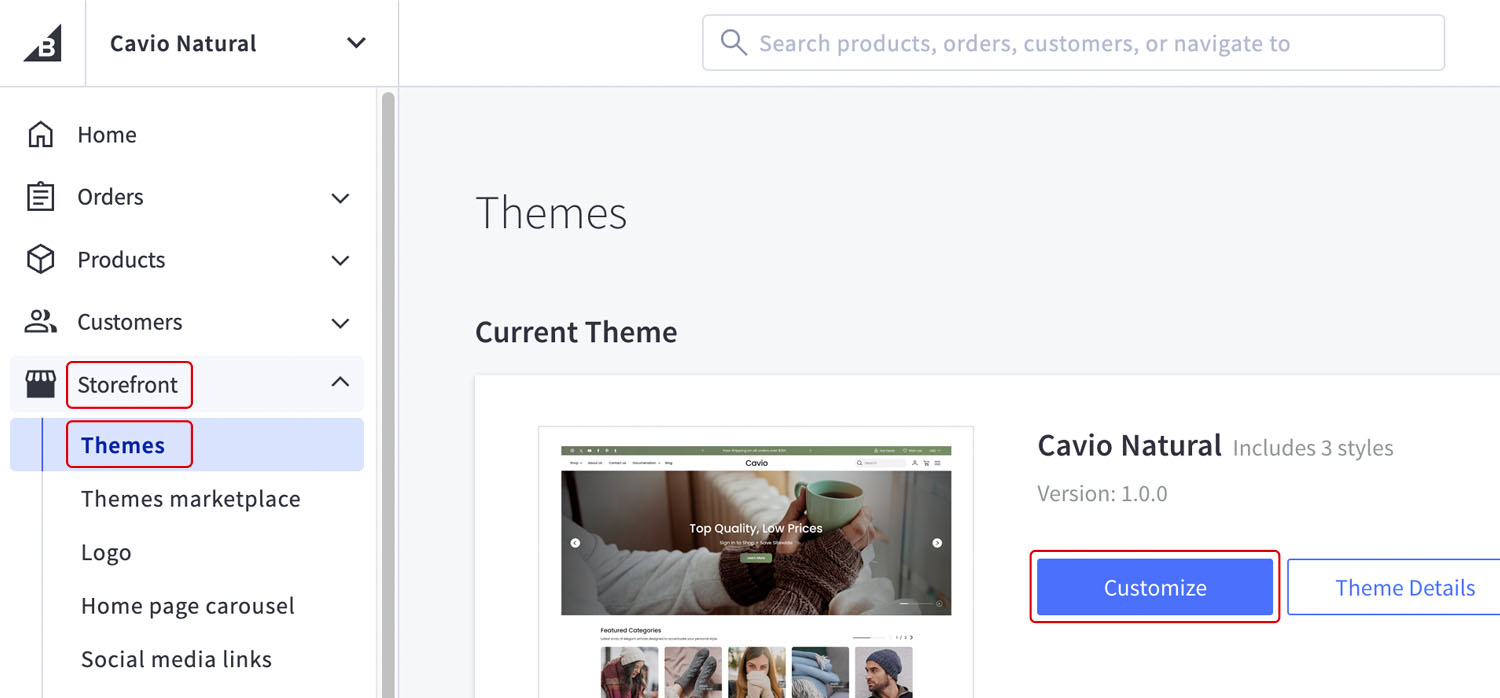
2. Go to Theme Styles > Cart Page > Check Free Shipping Progress Bar.
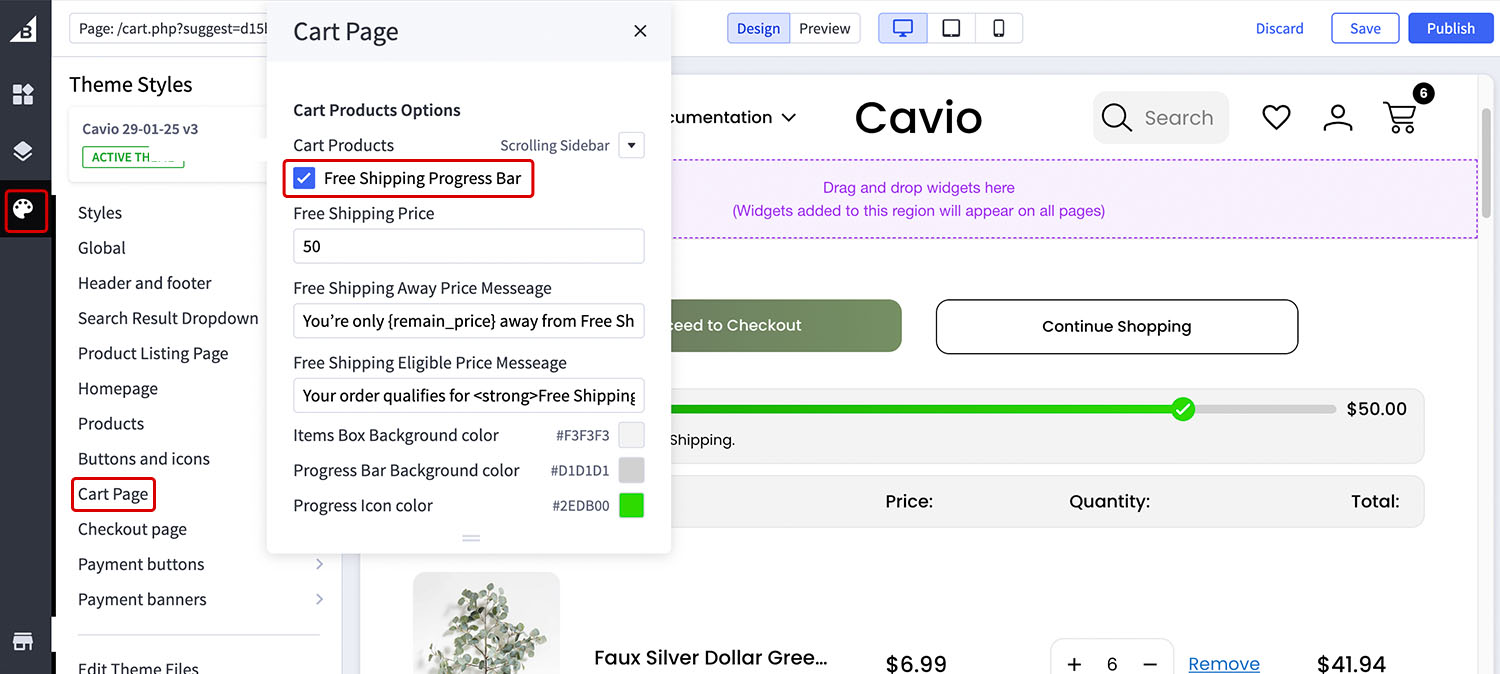
3. Free Shipping Price: Set the minimum amount for free shipping.
4. Free Shipping Away Message: You can change the away message if needed.
5. Free Shipping Eligible Price Message: You can change the eligible message if needed.
6. You can change the colors if needed in the editor.
7. Click Save and Publish